Another Blog by Dave � Firefox: "A Better Way
I thought I would try my hand at creating a Firefox Extension for doing what I wanted. Enter the Stock Charts Firefox Extension.
I created an extension that lets you select muliple ticker symbols in a web page seperated by spaces, commas, newlines (or all of the above) and then open a tab with a stock chart for each one. By default, you can choose from stockcharts.com, yahoo.com, or bigcharts.com. You can customize these or add your own.
Once the tabs get created, you can easily go to the next tab using the Firefox Keyboard Shortcuts, ctrl-TAB to go to the next tab and ctrl-shift-TAB to go to the previous tab. Use ctrl-W to close the current tab.
Also, of course, this extension isn�t limited to stock charts. You can add a custom item to the menu to take you to any web site you want - maybe to Yahoo!s message boards for each symbol you select or a Google search for each word in text you�ve selected.
Thanks to the Define Word extension which I borrowed from heavily to create this."
Subscribe to:
Post Comments (Atom)
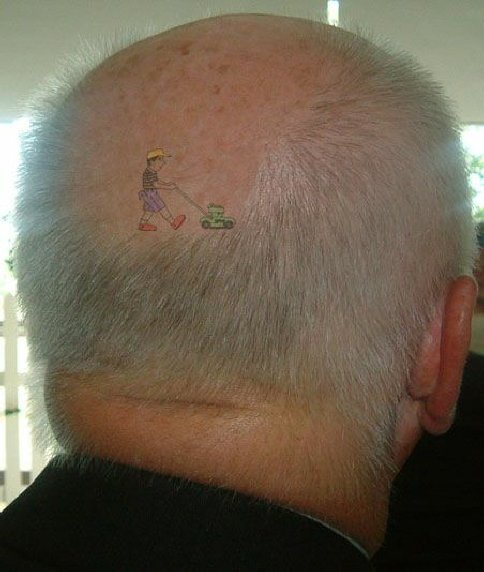
No comments:
Post a Comment